DokuWiki Localization
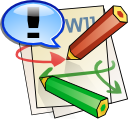
This is the central hub for localization of the DokuWiki Open Source wiki software and its plugins and templates. All translation efforts are coordinated through the I18N Mailing List. You are welcome to join and contribute.
Below you can see the translation progress of DokuWiki and some DokuWiki Plugins and DokuWiki Templates. The completeness of a translation is indicated by the percent value (with English being the master language with always 100%). The plugins and templates are ordered by their popularity score gathered via the Popularity Feedback Plugin.
Please help with translating! Each tiny bit helps! Click the project's name to see a list of available translations or use the update link to contribute to the current language.
Plugin and Template Developers,
register your plugin or
your template for translation!